How to fix Error 9? (Step By Step Process)
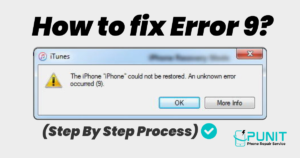
Apple frequently rolls out iOS updates for the iPhone. Recently Apple rolled out a new iOS update and many people were finding it difficult to upgrade their iOS. Most people faced error 9 on iPhones, what is error 9 and why you’re facing this issue and how can you fix it; if you are having similar questions this kind of will help you. You might have received the notification that your iPhone or iTunes has a new update for you, so you decided to upgrade your iPhone. Many iOS device users faced an error 9 issue. Though, it’s better to contact a professional such as Punit telecom, (what Makes Punit Telecom Best) for the best iPhone repair. If you are living in Noida, all you need to do is search for iPhone repair near me and you will find Punit telecom in Noida, or you can type directly Punit Telecom. However, if you want a quick fix, you can check these.
Let’s find out about error 9.
What exactly is error 9?
Error 9 is an updating issue that occurs when you are updating an iPhone via iTunes. So, we cannot get to the bottom of what exactly is the error or what is the code issue, but you can understand that when it comes to updating your iOS if you are facing error 9 it means your device will be useless for a few hours or lifetime until you cannot fix it.
For an instant iPhone error 9 solution, follow these steps.
Understand: Why does error 9 on iPhone or iTunes occur?
Error 9 iPhone via iTunes occurred due to the following reasons:
- Your cable or USB port is damaged.
- You have corrupt network settings.
- Your security software is preventing the access to Apple Server
- You have jailbroken your iPhone
- You have damaged the motherboard of your iPhone.
What are the ways to fix iPhone 9 errors?
Fear Facing iPhone 9 Error These are some of the basics that you can try to fix:
Reboot the system: this might be untreated, but it is one of the best options you can do to fix your iPhone instantly. Reboot and restart your iPhone. You might see many changes that might be frustrating, but it will be worth it as you can fix your problem.
Put your iPhone in recovery mode: to put your iPhone 8, 8 plus, or x in recovery, you need to follow these steps:
- You need to press & release the volume up button followed by the volume down button.
- Press and hold the side button until you connect your screen to iTunes or the Apple logo appears.
- Once you see the Apple logo on the screen your iPhone is in recovery mode It will update and restore so you can install iOS.
Try to update again: if your iPhone or iOS device is disconnected during the update or restore you will be receiving a message ” the iPhone could not be stored, and an unknown error occurred (9). ” if you receive this message on your iPhone screen while updating, follow these steps for a quick fix:
Make sure that your Mac has the latest version of Mac OS or iTunes.
Force restart your device:
- For iPhone 8, X, XS, XR, XS Max, 11,11Pro, or modern users: press and release the volume up button followed by volume down press and hold the side button till you see the Apple logo.
- For iPhone 7 users: present holds both side buttons or the top button and the volume button together until you see the Apple logo.

Now connect the device to the computer or Mac using a USB cable. Find your device on the computer. You will see two options- one is to update or restore. Click on update not on restore to reinstall the software and keep your personal data intact.
You can implement these above-mentioned steps to fix your iPhone for error 9. If even after following these steps, you are still getting error 9 it is better if you contact a professional. Dealing or playing with error 9 can cause you to lose your crucial data. An export can help you restore your phone instantly or fix it with the previous version. We at Punit telecom, the best iPhone repair in Noida can help you fix your iPhone effectively. Our experts understand different types of errors, we will ensure you get your iPhone back safely with data.
